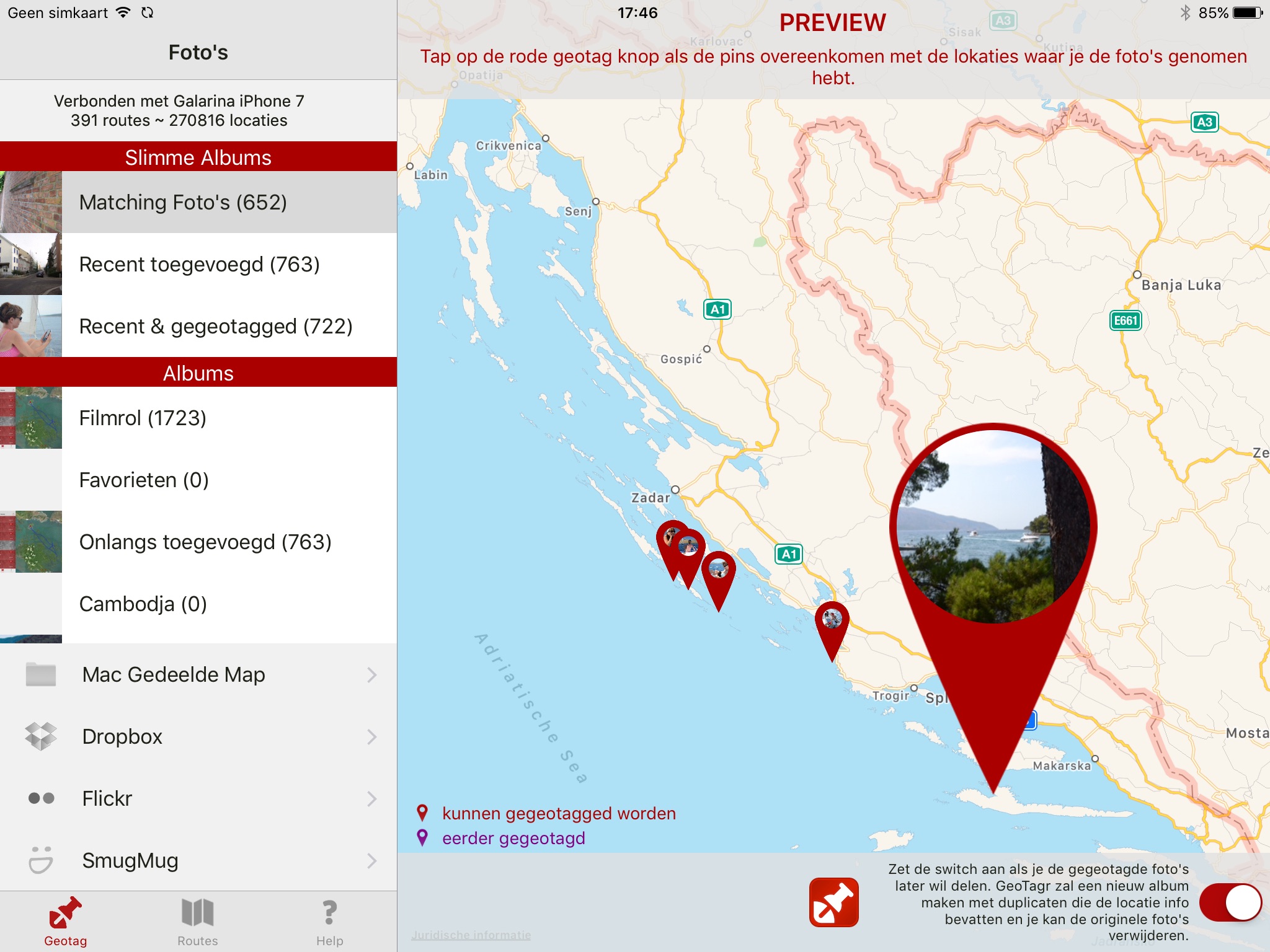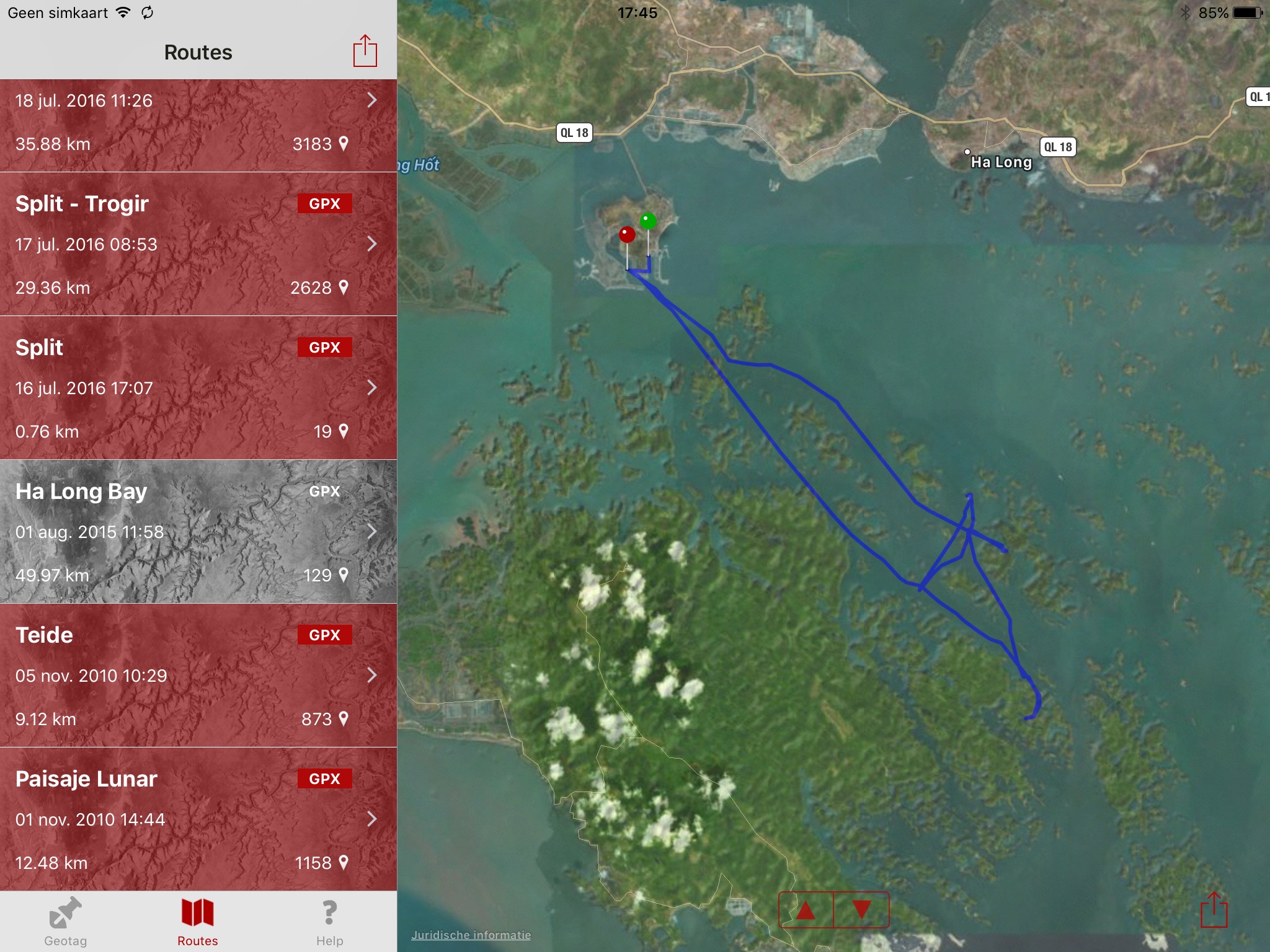GeoTagr app for iPhone and iPad
4.2 (
6112 ratings )
Utilities
Photo & Video
Developer:
Galarina
4.99 USD
Current version:
5.2.8, last update: 2 years ago
First release : 04 Dec 2008
App size: 37.56 Mb
Digital photo collections can grow rapidly. Remembering where you took all those photos can become a chore. Most cameras dont tag your photos automatically, so youll need something to help you out.
Thats where GeoTagr comes to the rescue. GeoTagr tags your photos with the location where you made them (a.k.a. geotagging).
GeoTagr supports 6000+ types of digital cameras and geotags iPhone, iPad, Mac, Dropbox and Flickr photos.
CORE FEATURES:
- Record your location with an iPhone or iPad while you make photos with a digital camera
- Geotag those photos no matter where you manage them (iPhone, iPad, Mac, Dropbox, SmugMug)
- Support for JPEG and RAW photos
- Export GPX files (iTunes Sharing, Dropbox, Mail, browser)
- Import GPX files (iTunes Sharing, Dropbox, Mail, …) e.g. generated by a dedicated GPS data logger
EXTRA:
- Record your location with an iPhone and use those locations to wirelessly geotag photos on your iPad or Mac
- 3 recording modes on iPhone for optimal balance between accuracy and battery life
- Pause and resume when recording locations
- While recording, shows an estimate for the remaining battery time
- Background recording
- Track management
- Geotags photos on your Mac using the GeoTagr Companion menubar app (available in the Mac App Store for free)
- Today extension for quick access
- All maps have 3 modes: Standard, Satellite, Hybrid
- Comprehensive built-in Help section
Continued use of GPS running in the background can dramatically decrease battery life.
Pros and cons of GeoTagr app for iPhone and iPad
GeoTagr app good for
Love it, use it a lot.
Especially usefull when you have several different cameras and dont want to have individual GPS devices. Also, I very much like the handling, tacking the picture works flawlessly. only problem is of course the weak battery of the iPhone 4s
Very simple to use. Address needs of people looking to geotag photos for different services and applications. Have used it for a bout a day and have done so much with it already. Great support on website as well. Purchase this app! you wont be sorry!
Great app! very happy with the 2.0 update the auto tag works well. Worth every $!!!
Love this app. Why carry a separate GPS tracker when theres one already in your phone?
Simple to use - even puts the place names, not just the coordinates. I have used several GeoTaggers, but this must be one of the simplest to use. No other programs required, although there is the option to upload the track file and use other software to tag the photos.
The next update promises to be even better with new features & enhancements. Love it
New version has altitude. For me the simplest way to geotag
For this price, this is a great app, Very simple to use on a mac. Work perfectly with iPhoto. Good and fast email support.
This app does what it says and does it with ease. Once you get a shared folder set up, you can geotag the whole folder by simply tapping the screen with your thumb a few times. I almost bought a $200 GPS unit made to tag my photographs. This app just saved me $195. Plus it does the tagging wirelessly. The other needs direct hookup and wires. I havent been this pleased in a long time.
Some bad moments
The app works fine but theres one huge problem which makes it unusable for me - and probably others too:
Once having the photos tagged I am uploading them into my google-cloud. When downloading again, the geotag is gone.
Neither the Nikon, nor Fuji or iPhone tags get lost this way but the GeoTagr-tags do.
So I can only asume they are somehow atached differently then all other tags?
I have contacted apple and the Galarina support as well - no reaction by Galarina (besides an auto-reply "submission received".)
Less for the problem but more for the missing support/solution/explanation I wrote this one-star-review!
Well, this software works but:
1. You HAVE to unshare your "public shared directory" and created a new shared folder in the "public unshared directory" so that the software can locate it and your photos.
2. the extension of the photos has to be in lower caps. My photo were called "DSCN000.JPG" and the software was unable to find them until I rename them in : "DSCN000.jpg"
3. Once the pics were located, the tagging is a little long.
4. It seems to work
So please, can you fix those little things, specialy the extension format (JPG / jpg), thxs
Just went to Florida and tried using the app but pairing it with iphone 4s the app in my ipad kept crashing
Got it to perform the first time, and was excited. But it went downhill from there. Failed to find any shared folders, and also fails due to "internal error". And yes, File sharing is turned on. Saw that this app was a little more expensive than its competitors, but paying anything more than $0.00 for something that doesnt work is too much. SAVE YOUR MONEY.
It does exactly what it claims. Easy to use logging program. This and the gpsphotolinker (macosx app) help me geo tag all of my photos.
Does what it says but the developer is still not making use of background processing in os4. Been waiting for an update that does it but it doesnt look like its gonna happen. Not worth the bucks. There are other apps that do same and background processing and for less price.
Usually GeoTagr iOS app used & searched for
smugmug,
versatile,
and other. So, download free GeoTagr .ipa to run this nice iOS application on iPhone and iPad.